Data loss can be a devastating event for any business, whether due to human error, cyberattacks, hardware failure, or natural disasters. When data is lost, it can disrupt business operations, lead to financial losses, and damage your company’s reputation. To minimize the impact of data loss, business owners must have an effective recovery strategy in place. In this article, we’ll discuss how business owners can efficiently recover lost data, with a focus on implementing disaster recovery backup services and best practices for data protection.
Understanding the Causes of Data Loss
Before diving into the methods of data recovery, it’s essential to understand the common causes of data loss. This knowledge will help you anticipate potential risks and create a more effective recovery plan.
1. Human Error
Accidental deletion or overwriting of files is one of the most common causes of data loss. Employees may unknowingly delete important documents, or improperly manage files, leading to their loss.
2. Hardware Failure
Hardware components such as hard drives or servers can fail unexpectedly, resulting in data loss. This is especially problematic for businesses that rely heavily on on-site storage systems without proper backup solutions.
3. Cyberattacks
Cybercriminals target businesses with ransomware, malware, and phishing attacks, which can result in data breaches or the encryption of critical files. Without proper security and recovery measures, it can be difficult to retrieve these files.
4. Natural Disasters
Events like floods, fires, or earthquakes can physically destroy hardware and on-site storage systems, making data unrecoverable if it isn’t backed up elsewhere.
The Importance of a Data Recovery Plan
Every business, regardless of size, needs a comprehensive data recovery plan. Without one, recovering lost data can be time-consuming, costly, and, in some cases, impossible. A well-structured recovery plan allows businesses to resume operations quickly and with minimal disruption.
Key Components of a Data Recovery Plan:
- Disaster Recovery Backup Services: Implementing reliable backup services is crucial for safeguarding your data and ensuring quick recovery after a loss.
- Automated Backups: Regular backups, both on-site and off-site, should be automated to minimize human error and guarantee that recent data is preserved.
- Recovery Point Objective (RPO) and Recovery Time Objective (RTO): Define your business’s RPO (the maximum tolerable period in which data might be lost) and RTO (the maximum amount of time it should take to restore data after a disaster).
- Testing and Monitoring: Regularly test your backup and recovery systems to ensure they are working effectively.
How to Recover Lost Data Efficiently
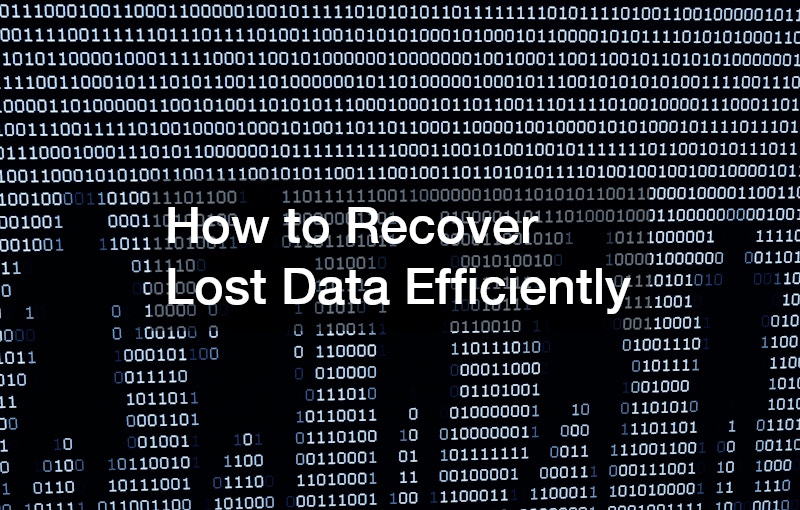
When data is lost, time is of the essence. The faster you can recover your data, the less impact it will have on your business. Here are some key steps and strategies business owners can take to efficiently recover lost data.
1. Identify the Cause of Data Loss
The first step in recovering lost data is to determine the cause. Was it an accidental deletion, a hardware failure, or a cyberattack? By identifying the root cause, you can take the appropriate steps to recover the data and prevent further loss.
- For Human Error: Check your backup systems or use data recovery software to restore the deleted files.
- For Hardware Failure: Attempt to recover data from a secondary source (e.g., a mirrored drive or backup).
- For Cyberattacks: In cases of ransomware or malware, disconnect from the network to prevent further damage and seek professional assistance to recover your data.
2. Use Data Recovery Software
For accidental deletions or corrupted files, data recovery software can often help recover lost data from hard drives, flash drives, or external storage devices. These tools scan the storage system for recoverable data and can often restore recently deleted files.
Some popular data recovery software options include:
- Recuva: A user-friendly tool that can recover files from hard drives, memory cards, and USB drives.
- EaseUS Data Recovery Wizard: Offers comprehensive data recovery solutions for various types of data loss, including accidental deletion and system crashes.
- Disk Drill: A powerful tool that can recover files from virtually any storage device.
While data recovery software can be effective in many cases, it’s important to note that these tools may not work if the data has been overwritten or the storage device has suffered physical damage.
3. Leverage Disaster Recovery Backup Services
The most reliable way to recover lost data is through disaster recovery backup services. These services provide secure, off-site backups that can be accessed when data is lost, ensuring that your business can quickly resume operations with minimal disruption.
Recovery backup services offer several key benefits:
- Automated Backups: With automated backups, your data is continuously saved without manual intervention, ensuring that the latest version of your files is always available.
- Off-Site Storage: Storing backups off-site protects your data from local disasters like fires or floods that could destroy on-site hardware.
- Quick Data Restoration: In the event of data loss, you can quickly restore files from your backup, minimizing downtime and loss of productivity.
By investing in recovery backup services, businesses can protect themselves from the severe consequences of data loss and ensure they have a reliable recovery method in place.
4. Cloud Backup Solutions
Cloud backup solutions are an essential part of any disaster recovery strategy. These solutions store your data in secure data centers, providing an additional layer of protection beyond on-site backups. Cloud backups are particularly beneficial for businesses that rely on remote work or have multiple locations, as data can be accessed from anywhere with an internet connection.
Benefits of cloud backup solutions include:
- Scalability: As your business grows, your cloud storage can easily expand to accommodate larger data volumes.
- Accessibility: You can access your data from any device with an internet connection, making recovery fast and convenient.
- Security: Cloud providers offer encryption and advanced security measures to protect your data from cyber threats.
Many disaster recovery backup services incorporate cloud backup solutions as part of their offerings, ensuring that your data is securely stored and easily recoverable in the event of a disaster.
5. Consult IT Professionals
For complex data loss scenarios, especially those involving cyberattacks or hardware failure, it’s often best to consult IT professionals. A skilled IT team can analyze the situation, provide a diagnosis, and use advanced recovery techniques to retrieve your data. They can also help ensure that your backup and recovery systems are properly configured for future protection.
6. Prevent Future Data Loss
Recovering lost data is crucial, but preventing future data loss is equally important. After experiencing data loss, business owners should evaluate their current backup and disaster recovery strategies to identify any gaps or areas for improvement.
Best practices for preventing future data loss include:
- Implementing Disaster Recovery Backup Services: As mentioned earlier, these services are essential for ensuring your data is regularly backed up and can be restored in case of an emergency.
- Regularly Updating Security Protocols: Keep your security systems up to date to protect against cyber threats.
- Training Employees: Educate your employees on data management best practices, including how to avoid accidental deletions and recognize phishing attempts.
- Regular Backups: Schedule frequent backups to minimize the risk of losing recent data.
